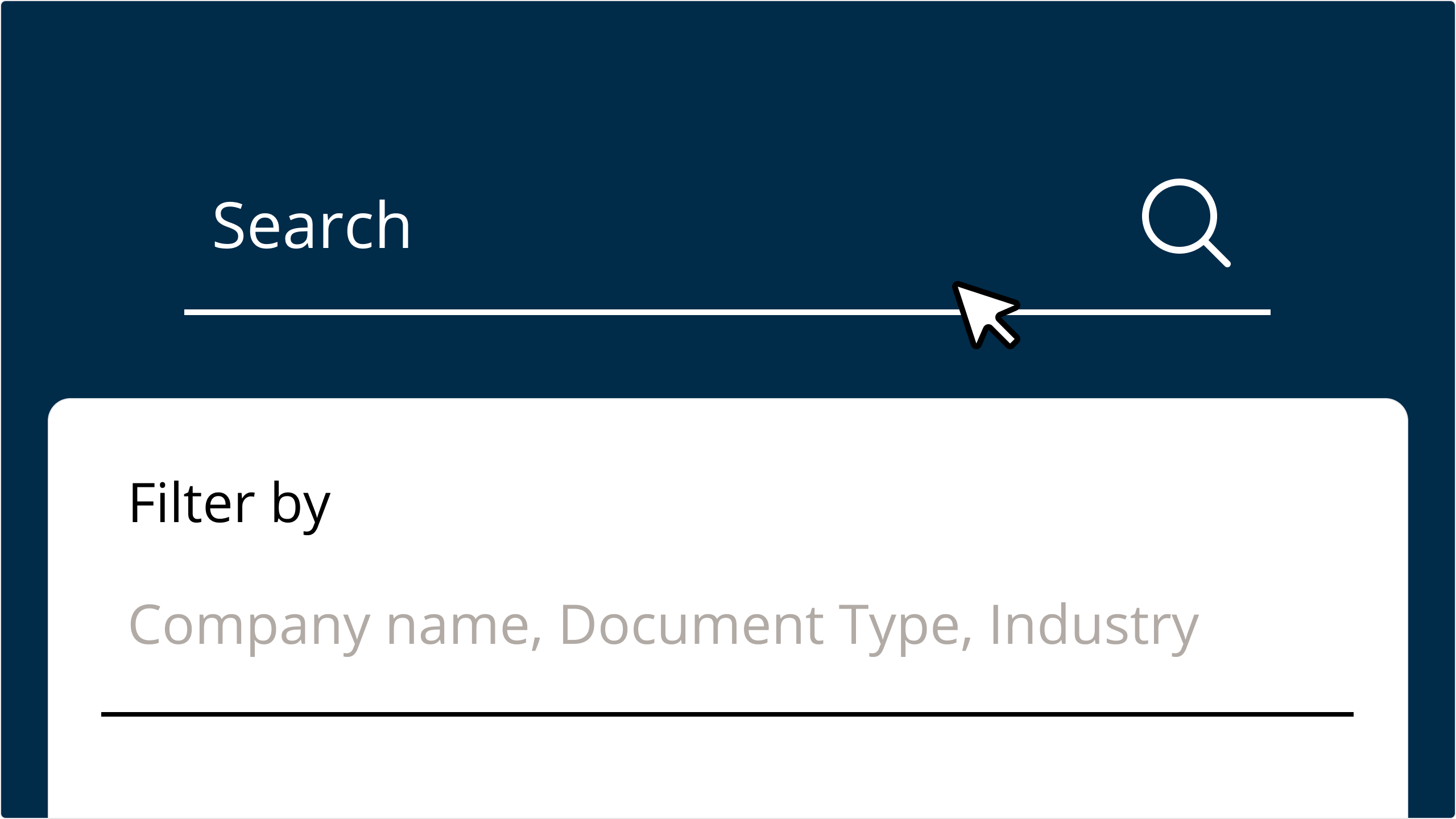The Text Search feature available in our web-app allows you to easily interrogate one of the credit market’s largest libraries of financial documents. Here's everything you need to know.
Every credit analyst can relate to the frustration of managing the huge volumes of documents required to keep their view current. Though it’s the numbers that build the model, the additional qualitative information contained in earnings reports is also vital to gaining a more comprehensive understanding of an issuer. And when a market-moving event occurs, retrospectively searching through all those documents manually for additional context is almost impossible.
Fortunately, we’ve solved this challenge with our Text Search feature in-app, allowing our users to query our entire library of financial documents across thousands of issuers, instantly.
Here’s everything you need to know about Text Search in-app. (To see it in action now, skip to demo video).
What is the Text Search feature?
The Text Search feature in our web app allows you to interrogate our vast library of financial documents to understand a company-specific issue, or identify how an issuer is affected by broader market events. It allows you to fold qualitative information into your view, enabling a deeper understanding of a name.
Our library contains an original PDF version of every document we’ve ever processed when building our models (excluding documents from restricted access names) including financial reports, preliminaries, presentations, sustainability reports and more.
At time of writing, this library stands at over 140,000 current and historical documents across over 2,600 issuers - and that number continues to grow with every new processed document.
How does it work?
In practice, our Text Search feature runs much the same as any other search feature - simply enter a query and use additional filters - such as company names, document types, sector, industry, period etc - to narrow down your results.
It’s all made possible by our proprietary technology, which extracts financial data quickly and accurately. When generating a model, our technology automatically identifies every data point in a document and creates a link to the page from which it was originally extracted. Additionally, advanced character recognition also identifies additional contextual information in a document - text, sentences and paragraphs - allowing for the file to be made fully searchable.
For data used to build the model, these links-to-source are accessible using our native Audit feature. This gives our clients a clear explanation of where a data point has come from and allows them to navigate directly to the source document.
Our Text Search feature runs parallel to this, allowing you to search through all the additional contextual information contained within a document using keywords, phrases and filters so that you can unlock additional insights on an issuer.
In our short walkthrough below, we show how you can use Text Search to find answers to your questions, quickly.
Available with all subscriptions
Our Text Search feature is available as standard with a subscription to any of our data licenses, giving you a convenient and comprehensive document library for your research. If you’d like to see our Text Search feature first-hand, request your demo today.