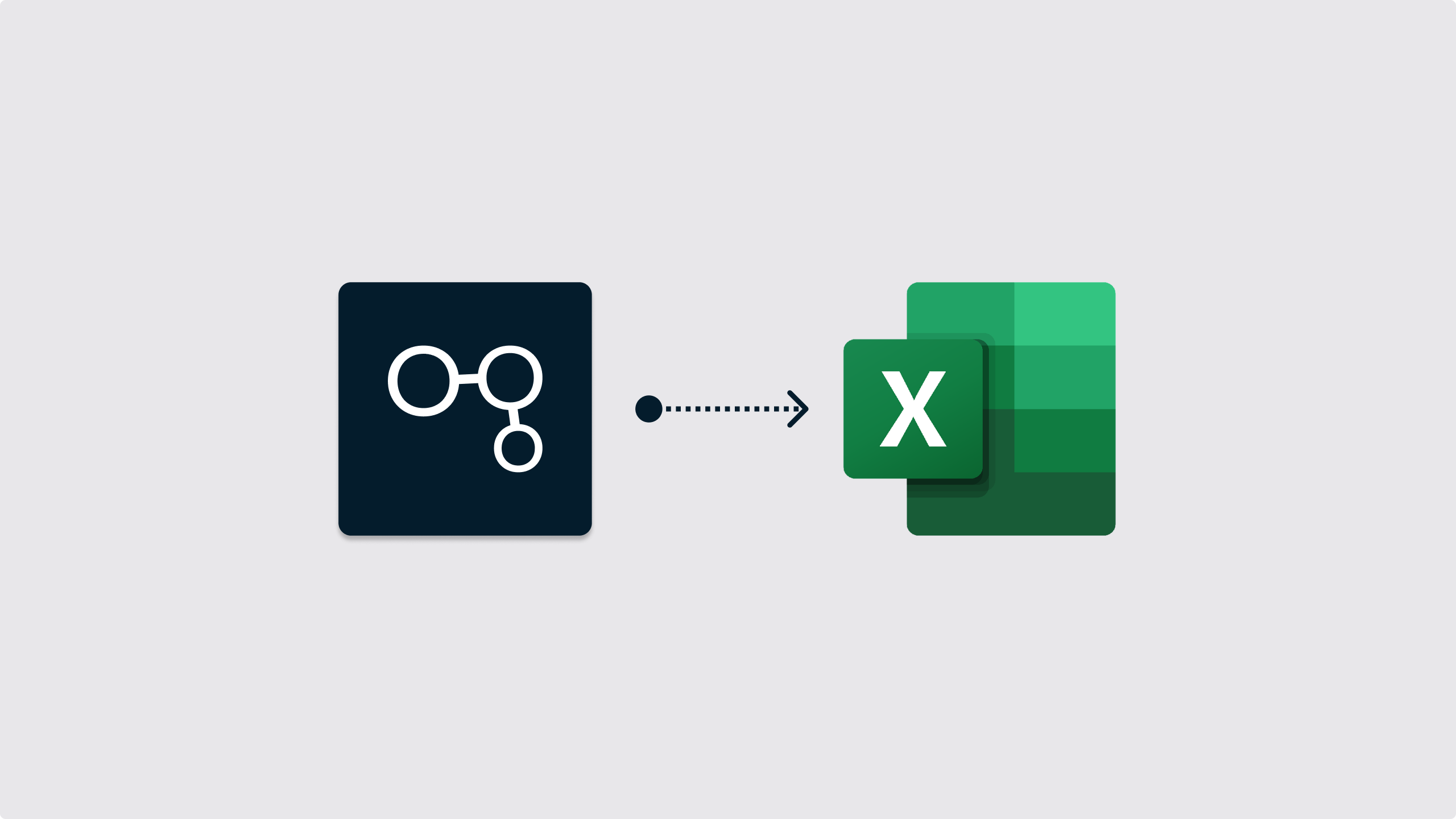Our brand new Excel Add-in allows you to pull our market-leading fundamental data directly into your own spreadsheet models - included as standard with every subscription.
In our second major release of our 2024 Roadmap, we’re excited to announce the addition of our Excel Add-in.
For the first time, you can now pull all our market-leading data directly into your existing spreadsheet models, with no disruption to your workflow. What’s more, you can refresh your model with new numbers as soon as they are published, saving you hours of time in manual updates.
And it’s included as standard with every Cognitive Credit app subscription.
Here’s everything you need to know about the Add-in.
What does the Cognitive Credit Excel Add-in do?
Developed for Excel 365, our Add-in enables you to pull all our market-leading data directly into the model you know best - your own. Because we understand that your model is your model, and it’s part of the way you work.
It gives you all our data on-demand, with no disruption to your workflow. There’s no need to spend hours chasing and trawling through financial documents, copying and pasting values directly into your spreadsheet. Use simple formulas to instantly pull the data you need, and free up your time to do more of what you do best: high-value, fundamental analysis of a credit.
But it’s not just a time saver for your initial modeling process. When new earnings are reported, you can immediately update your entire spreadsheet with the latest data.
What does the Cognitive Credit Excel Add-in do?
Our Add-in enables you to query a comprehensive list of standard measures and return them as data points in your model - for example, the value for FY23 EBITDA for Ardagh - and also access detailed as-reported data sets, such as the full Financials for Ardagh dating back to 2016. This allows you to compare and contrast different companies as well as conduct detailed company level analysis.
The syntax is simple and intuitive, allowing you to get started in no-time.
To see it in action, check out the short video introduction below.
How to update your Excel model
Once you’ve built and populated your Excel model with our data, future earnings updates become a much simpler process. Simply hit the refresh button in the top ribbon of the Add-in and your spreadsheet will automatically populate with all the latest data in seconds.
No more hours lost to endless copy and paste - it’s all taken care of in a single click.
Request access today
The Excel Add-in is included as standard with any subscription to the Cognitive Credit App. However, you’ll need to have an active subscription to at least one of our data licenses in order for data to be pulled through to your model.
If you’re new to Cognitive Credit, you can request a demo of our App and Excel Add-in here.
Existing clients can get immediate access to the Add-in by contacting support today.